بدء الاستخدام
Roles and Prerogatives
The role and prerogative management feature in the RETM system allows you to assign appropriate tasks and permissions to each employee based on their assigned job role. Through this service, you can add new roles, modify existing role permissions, and activate or deactivate roles as needed, contributing to improved team management and ensuring efficient and effective workflow.
Steps to Add New Roles
- From the dashboard, go to Settings and select Roles and Prerogatives.
- Click the "+ Add" button in the top menu.
- Enter the basic role information, such as the role name and select the role tasks from the list.
- After verifying the data, click the "Add" button to successfully add the role.
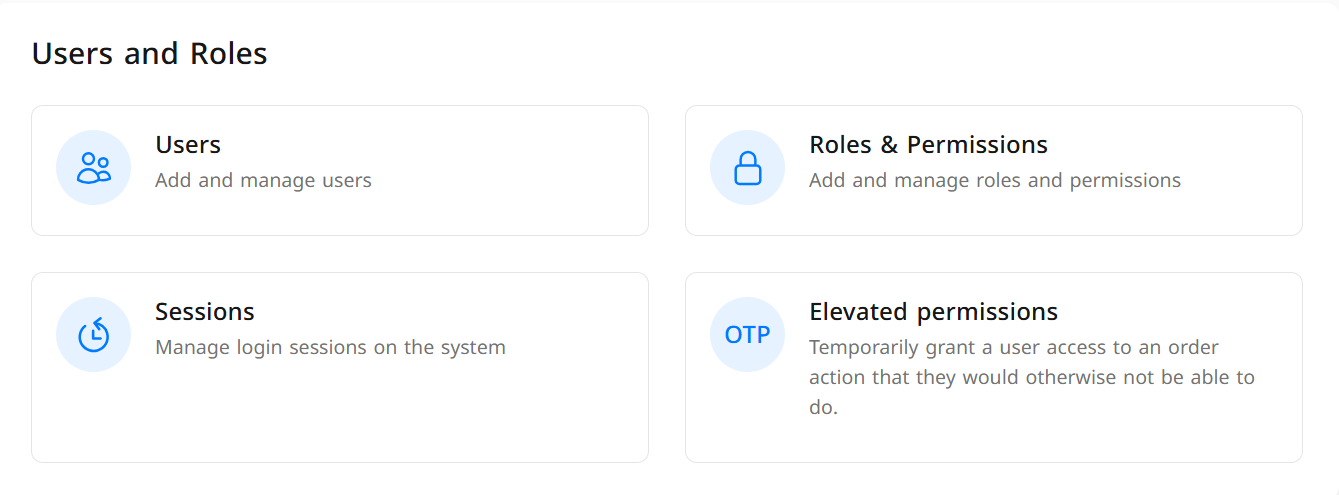
Explanation of Required Fields When Adding a New Role
- Enter the role name in both Arabic and the English language.
- Click "Add" to confirm adding the new role.
- A list of available tasks will appear; select the tasks appropriate for the role.
- Examples of roles and permissions:
- Administration: Has all permissions related to system and role management.
- Cashier: Can access the sales interface, with permissions to perform sales transactions and cancel invoices within specified limits.
- Branch Manager: Can manage the assigned branch, add products, and modify inventory within the branch.
- Accountant: Has permissions to manage financial reports, invoices, and payments but cannot access the sales interface.
- Administrator: Has basic administrative permissions, such as managing certain daily tasks but without full access to all permissions.
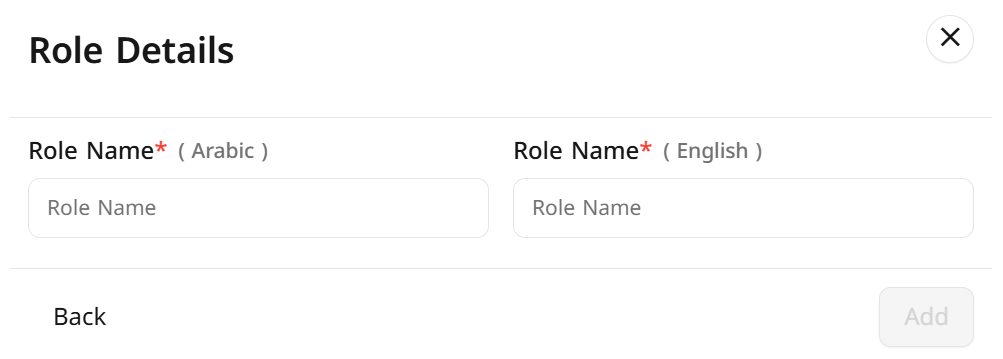
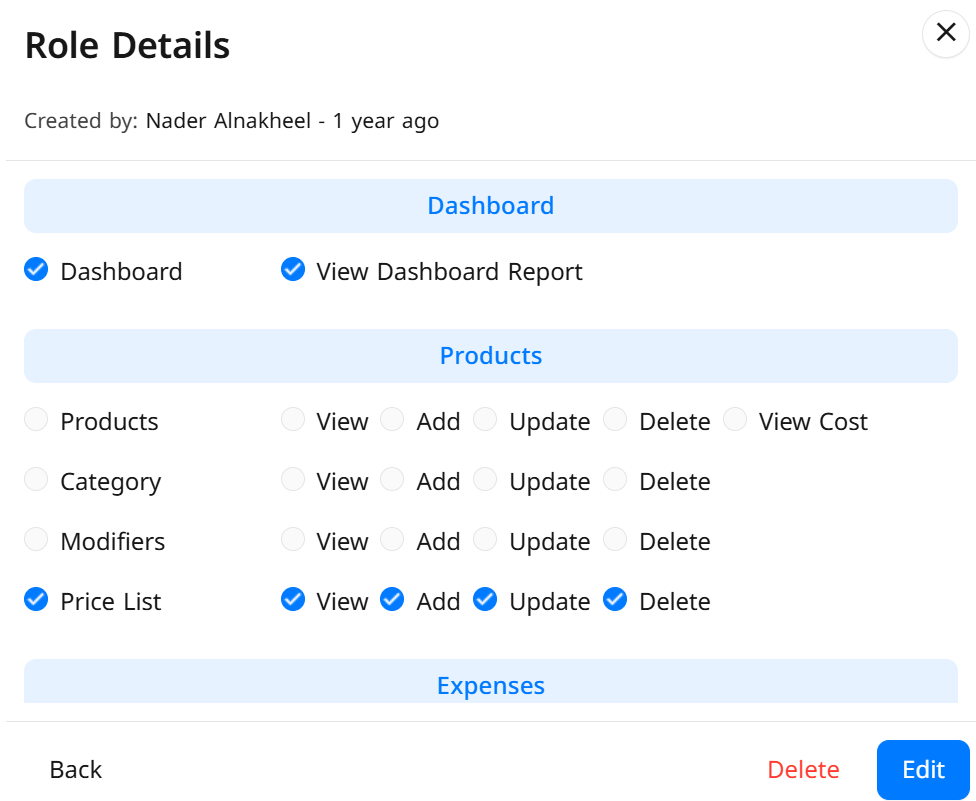
Frequently Asked Questions
Can one user have more than one role?
No, each user can have only one role; however, you can modify their permissions as needed.
What happens if a specific permission is disabled for a role?
Users with that role will not be able to access the disabled feature, and they will receive a message indicating the unavailability of the permission.
Can I create a role with custom permissions not available in the list?
You cannot add new permissions outside the available list, but you can customize roles by selecting appropriate permissions from the available options.
How can I know the specific permissions for each role?
When selecting any role, a list of associated permissions will appear, and you can review or modify them as needed.
Can a deleted role be restored?
No, once a role is deleted, it cannot be restored; however, you can manually recreate it with the same permissions.


