بدء الاستخدام
Loyalty
The loyalty feature in the RETM system allows store and restaurant owners to reward their customers for repeat visits or the value of their purchases, enhancing loyalty and contributing to increased sales. The loyalty program can be customized based on the number of customer visits or the total value of invoices, with the ability to set eligibility conditions and reward percentages.
Steps to Set Up the Loyalty Program
- From the dashboard, navigate to "Offers and Rewards," then select "Loyalty."
- You can enable or disable the loyalty program by clicking the activation or deactivation button.
- You can choose the method of calculating loyalty using one of two methods: by the number of visits or by invoice value.
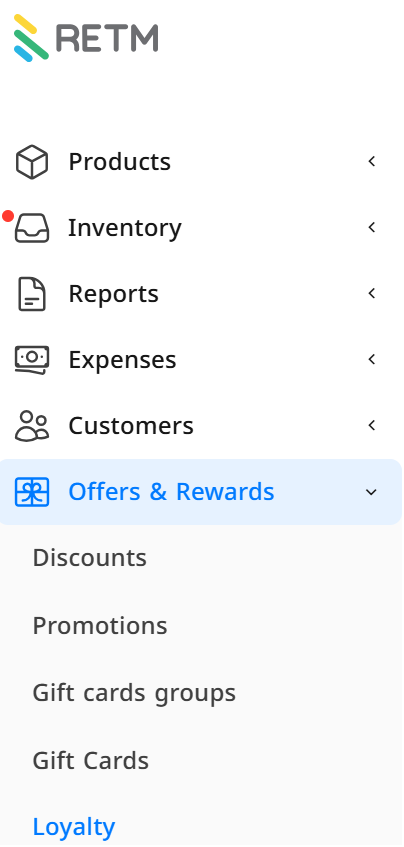
Explanation of Required Fields When Setting Up the Loyalty System
- Setting up loyalty based on the number of visits
- Promotional Text: The message that will appear to the customer on the screen.
- Minimum Invoice Amount: The minimum required to count the visit.
- Number of Visits Required to Receive the Reward.
- Number of Points Required to Receive the Reward.
- Click "Save" at the top of the page.
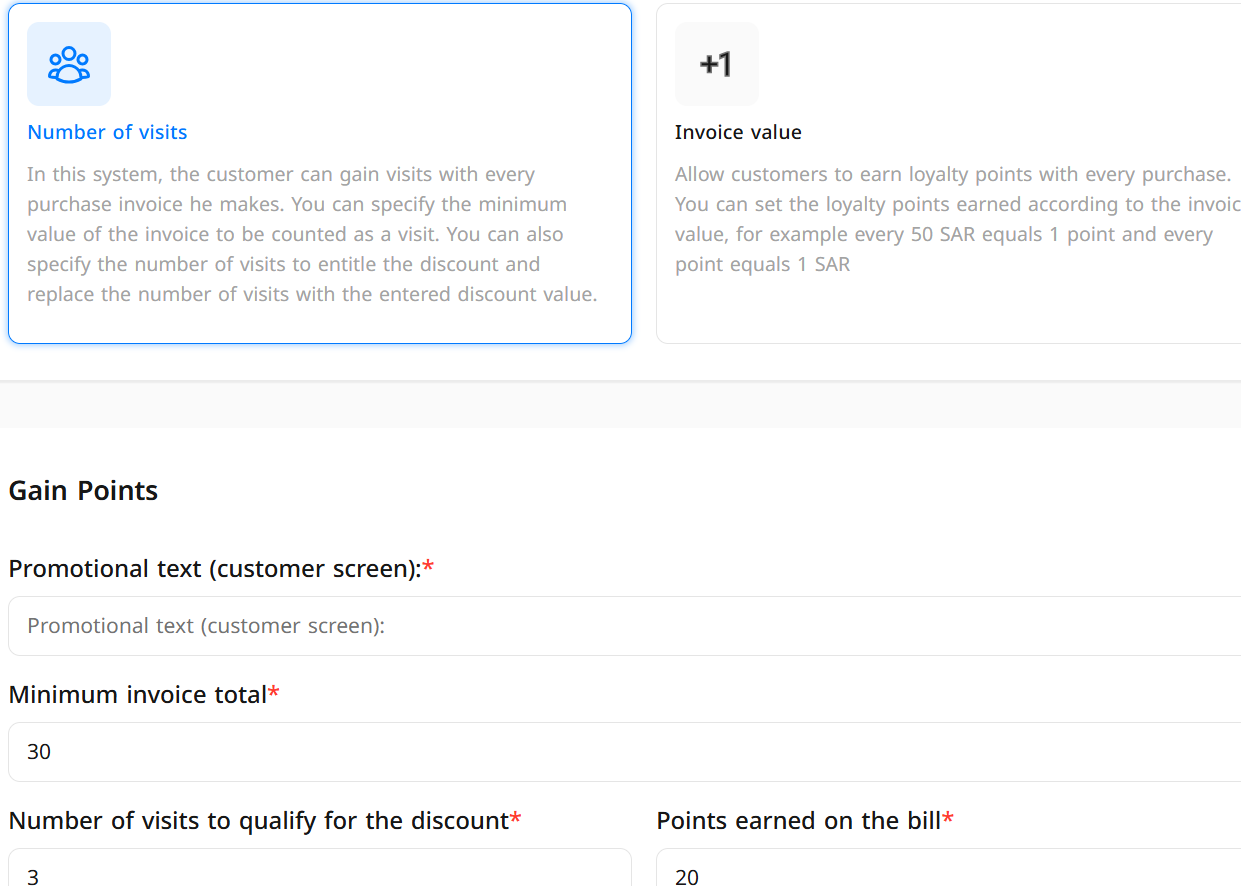
- Setting up loyalty based on invoice value
- Promotional Text: The message that will appear to the customer on the screen.
- Monetary Amount Corresponding to Points: Determine how many points the customer earns for each specific amount spent.
- Click "Save" at the top of the page.
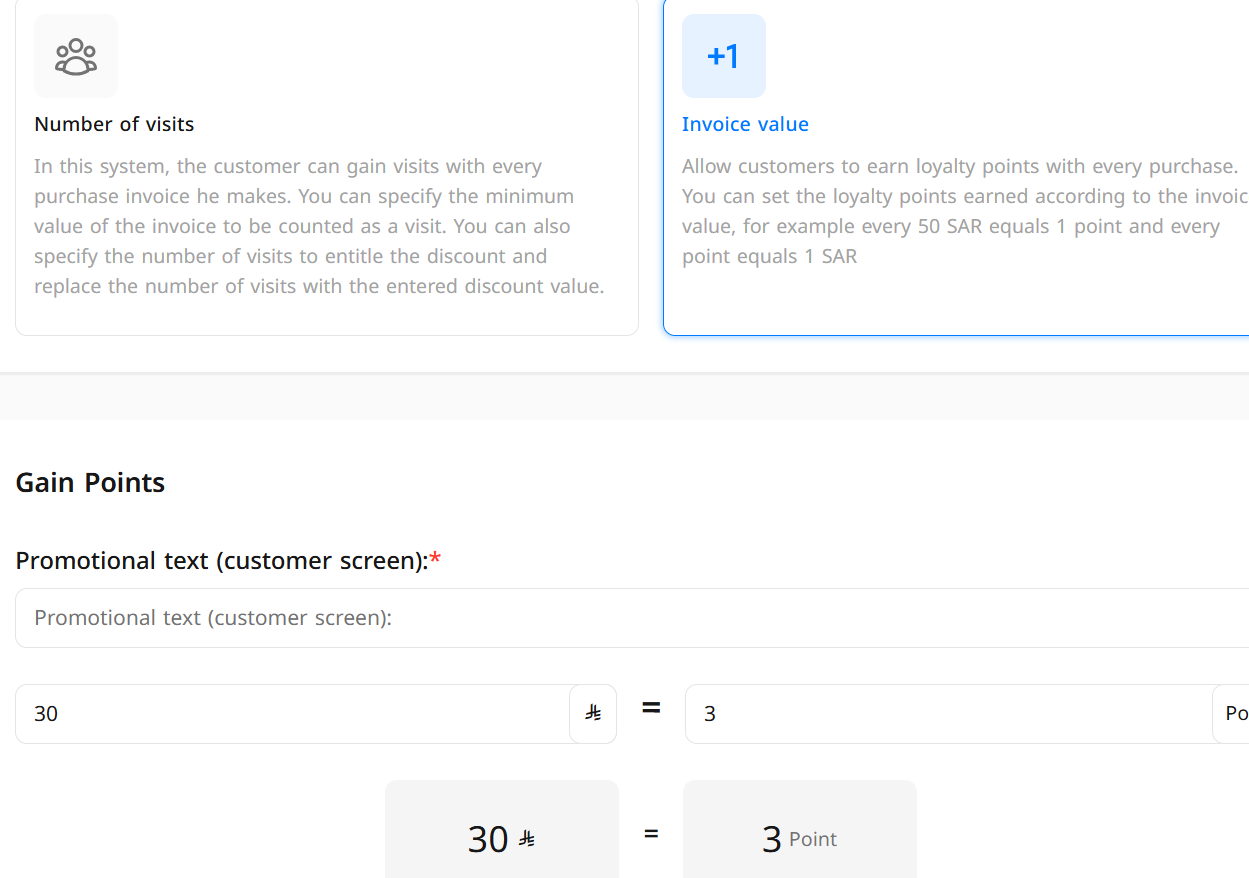
Frequently Asked Questions
Can the method of calculating loyalty be changed after activation?
Yes, you can modify the method of calculating loyalty between "number of visits" and "invoice value" at any time through the loyalty settings.
Can a minimum invoice amount be set for a visit or points to be counted?
Yes, you can set a minimum amount required for each transaction to be counted within the loyalty program.
What happens if a customer returns a product or cancels an order?
In the case of a return or cancellation, the points are automatically refunded to the customer.
How can a customer know their accumulated points?
The customer can see their accumulated points through the receipt or via the point-of-sale screen upon completing the transaction.
Can an expiration date be set for the earned points?
No, you cannot set an expiration period for the points


