بدء الاستخدام
How to Open the Cash Box via the Cashier App
This feature allows an employee to manually open the cash drawer through the cashier app in an organized and secure way. It is typically used at the end of a shift or during stocktaking, when accessing the drawer’s contents is necessary without completing a sale.
Steps to Open the Cash Drawer
- In the main screen of the cashier app, tap Close Shift.
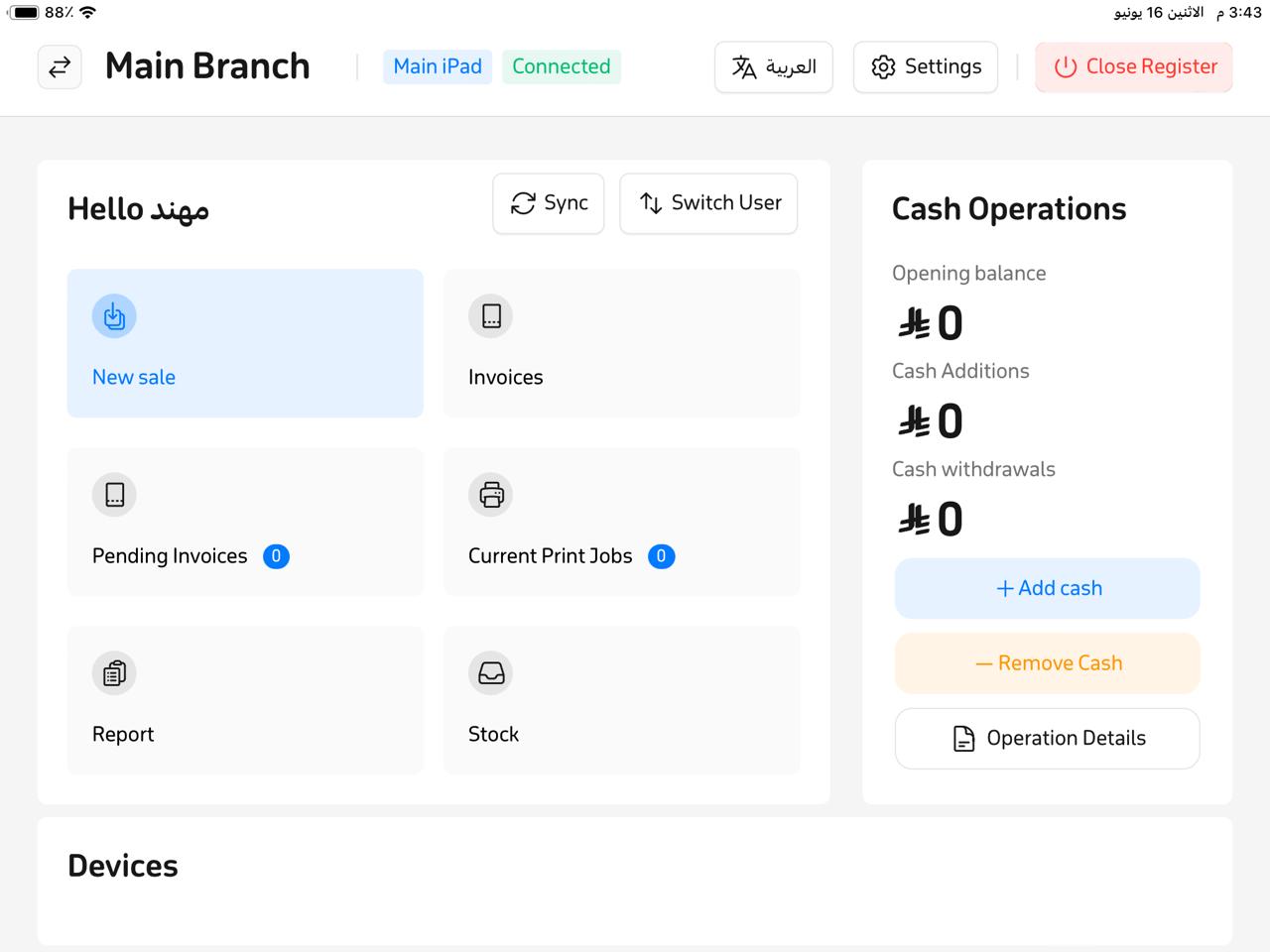
- A new window will appear—tap the Open Cash Drawer button at the top of the window.
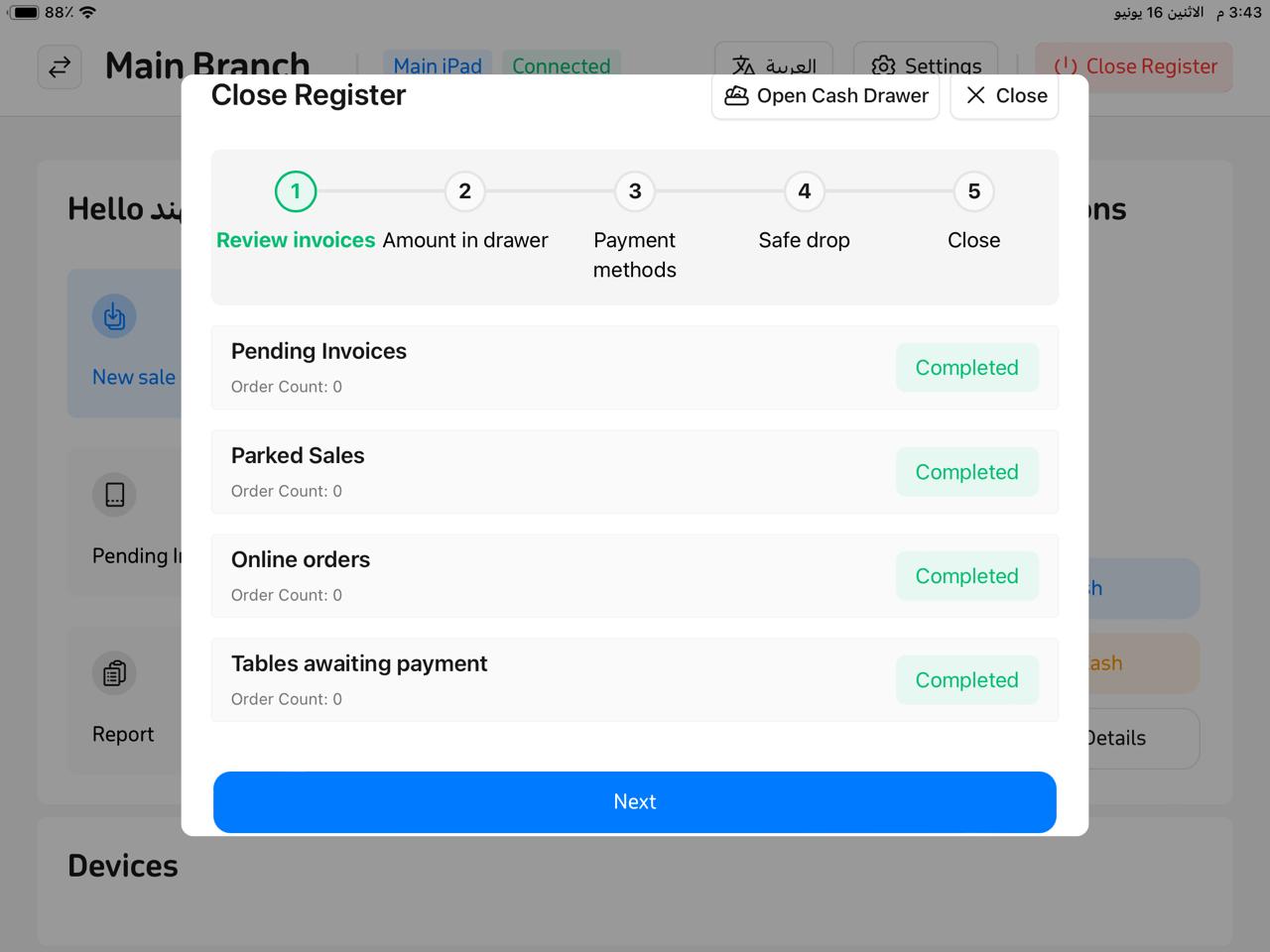
Frequently Asked Questions
Can I open the cash drawer without closing the shift?
No. You must open the “Close Shift” window first, as the option to open the drawer is available there to ensure proper tracking for audit and security purposes.
Is the action of opening the drawer recorded in the system?
Yes. Every opening is automatically logged with user and time details for transparency and monitoring purposes.
Do I need special permissions to open the drawer?
Yes. The user must have the appropriate role permissions configured to see the “Open Cash Drawer” option.
Can I open the drawer at any time?
The drawer can only be opened through the specified procedure. It is generally recommended to do so at the end of a shift or when necessary, in accordance with your organization’s policy.


