Gift Cards
Gift cards are an effective tool to enhance customer loyalty and increase sales. They allow you to issue digital cards that customers can use as a payment method within your store. Customers can purchase gift cards for later use or to gift to others, making them an ideal choice for occasions and promotional offers. The RETM system provides easy management of gift cards, whether through individual or bulk addition, with the ability to send them directly via WhatsApp as a digital card.
Steps to Add a New Gift Card
- From the dashboard, navigate to "Offers and Rewards" and select "Gift Cards"
- Click on the "Add" button located in the top menu.
- Enter the basic card information, such as selecting the gift card group you wish to add the card to, and entering the card code.
- After verification, click on the "Add" button to successfully add the card.
- If you need to add a large number of cards at once, you can use the bulk addition option by clicking on the downward arrow icon next to the "+Add" button.
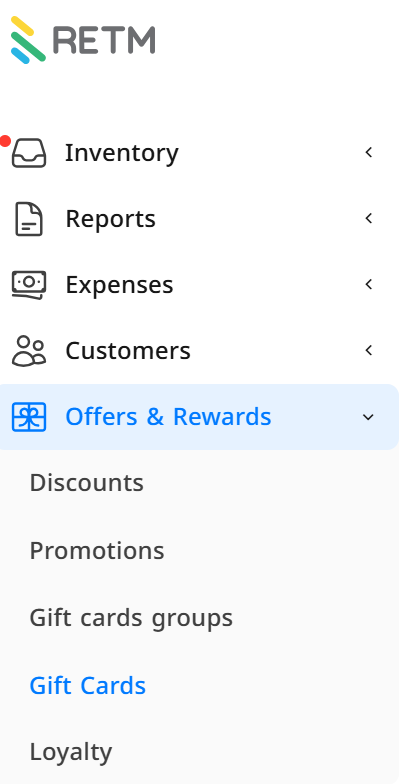
Explanation of Required Fields When Adding a New Gift Card
- Select the gift card group you wish to add the card to (the groups you have previously created will be available for selection).
- Enter the card code (optional) if you wish to assign a unique identifier to each card.
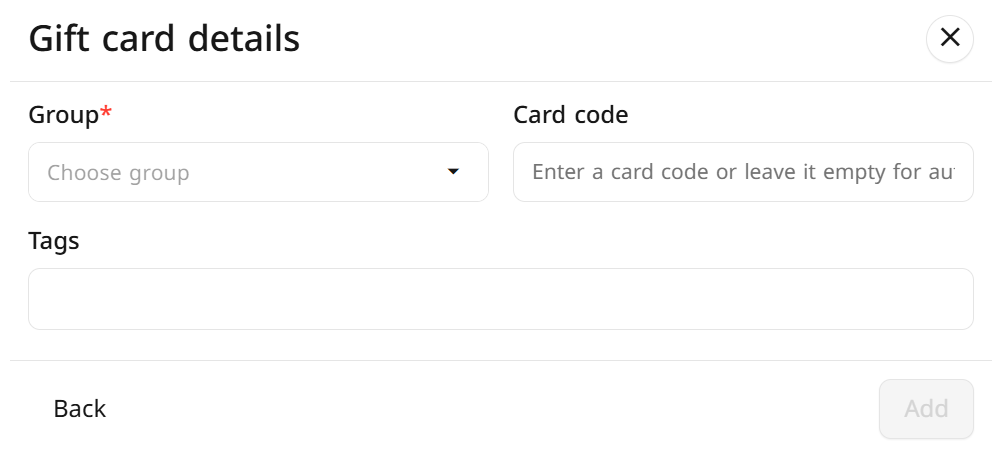
- Click on the "Add" button to complete the process and save the card in the system.
- You can send a gift card to a friend:
- Navigate to the gift cards section within the system and select the card you wish to send.
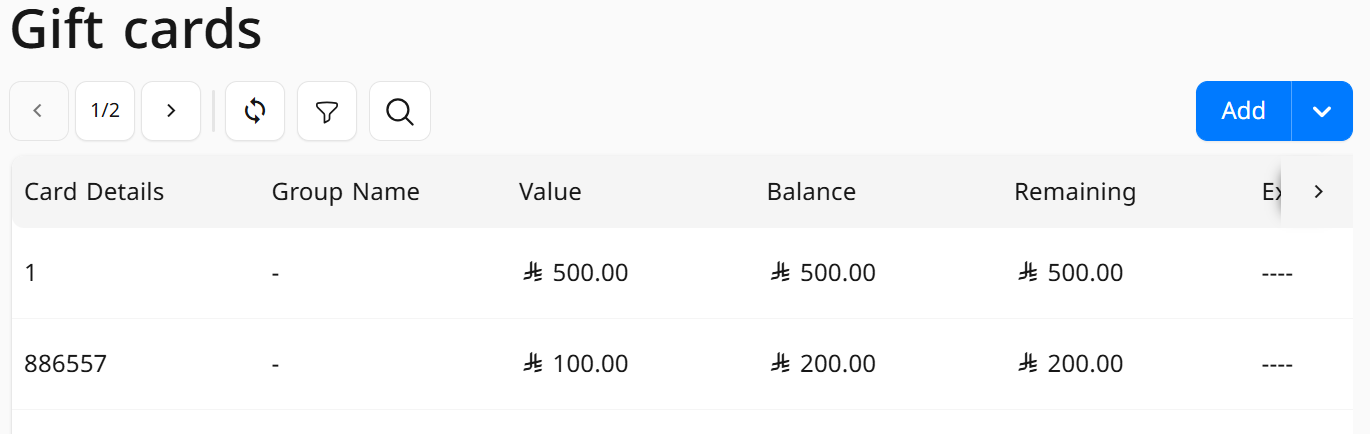
- Then click on the WhatsApp icon to send the card as a message, allowing the recipient to use it immediately
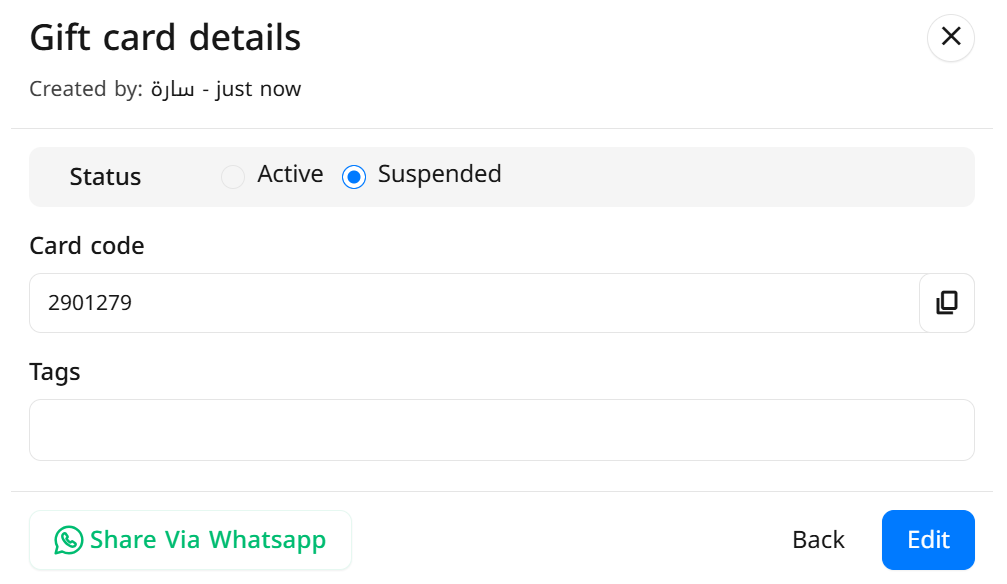
Modifying the Status of a Gift Card
From the dashboard, navigate to "Offers and Rewards" and select "Gift Cards." Then, search for the card you wish to modify and click on it. Proceed to make the necessary changes, such as changing the status. Save the changes to update the card in the system.
Note
A gift card containing a balance cannot be deleted to ensure the protection of customer rights and prevent any unintended loss of available balances.
Frequently Asked Questions
Can a gift card be recharged after the balance is fully used?
Currently, gift cards cannot be recharged after the balance is fully used. However, you can issue a new card.
Can a customer use the gift card for more than one purchase?
Yes, the gift card can be used for multiple purchases until the available balance is exhausted.
Can an expiration date be set for the gift card?
Yes, you can set an expiration date during the card creation within the system settings.
Can the value of the gift card be refunded in cash?
No, gift cards are non-refundable in cash and can only be used as a payment method within the store.
How can I check the remaining balance on a gift card?
You can check the remaining balance through the gift cards section in the system, where the details of each card, along with the available balance, are displayed.
Can the gift card be sent via email instead of WhatsApp?
Currently, the system allows sending via WhatsApp only. However, you can manually share the card code via email or any other communication method.


