Edit Payment Methods
Steps to Edit Payment Methods
- From the dashboard, navigate to Settings, then select Payment Methods.
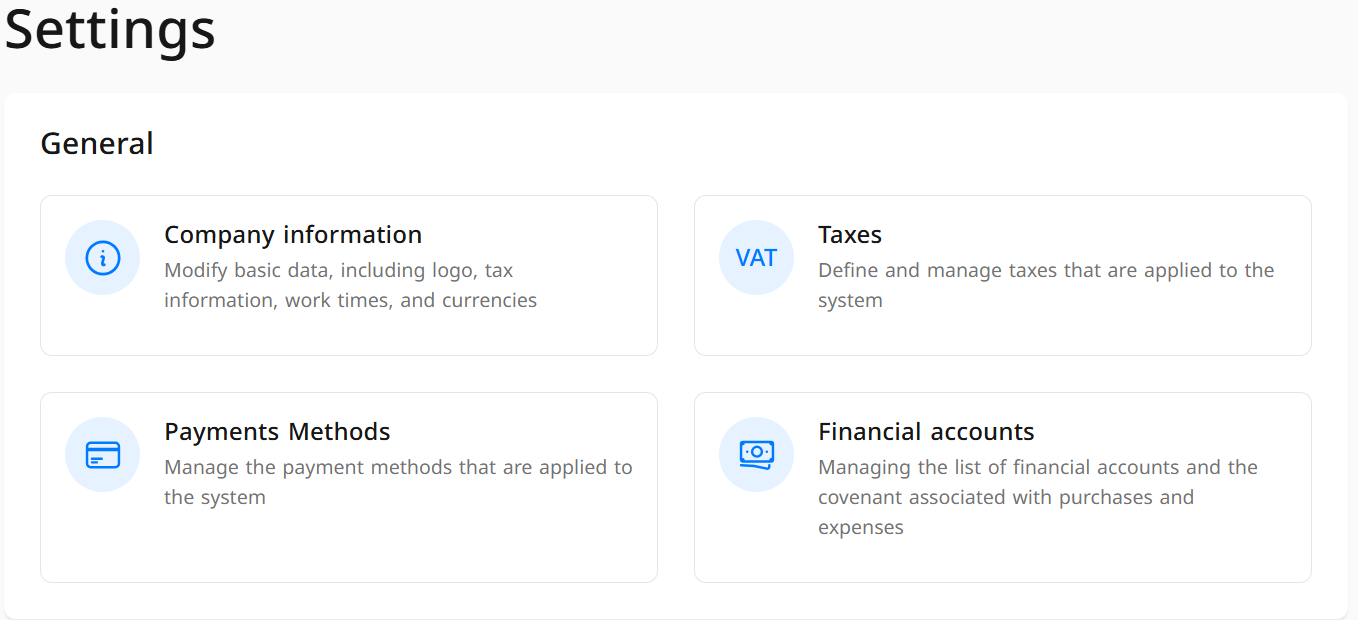
- A list of previously registered payment methods will appear. Click on the payment method you wish to edit.
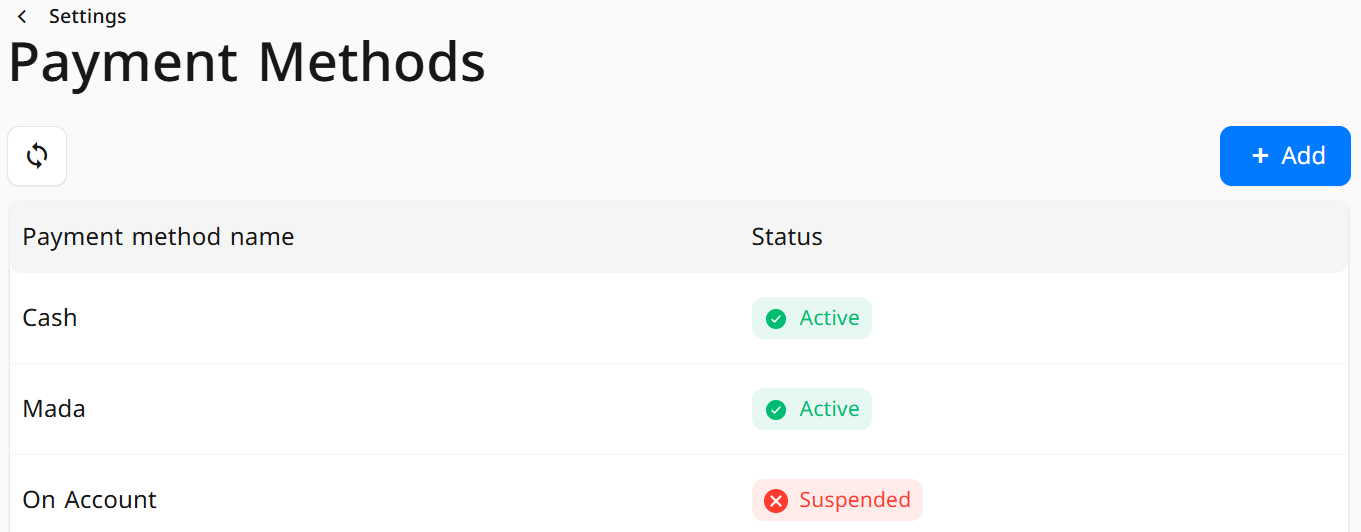
- A window will appear where you can modify the desired information:
- Status: Toggle between Active or .
- Payment Method Name: Enter the name in both Arabic and the English language.
- Payment Method Type: Choose the type of payment method (e.g., Cash, Card, Bank Transfer, Third Party, etc.).
- Payment Method Classification According to Zakat Authority: Select the appropriate classification in accordance with the Zakat Authority's regulations.
- Automatically Open Cash Drawer (Optional): When enabled, the cash drawer will open automatically upon selecting this payment method.
- Automatically Transfer Amount to Payment Device (Optional): Allows the due amount to be sent directly to the connected payment device (e.g., POS systems).
- Display in Digital Menu (Optional): When enabled, this payment method will appear in the digital menu for users.
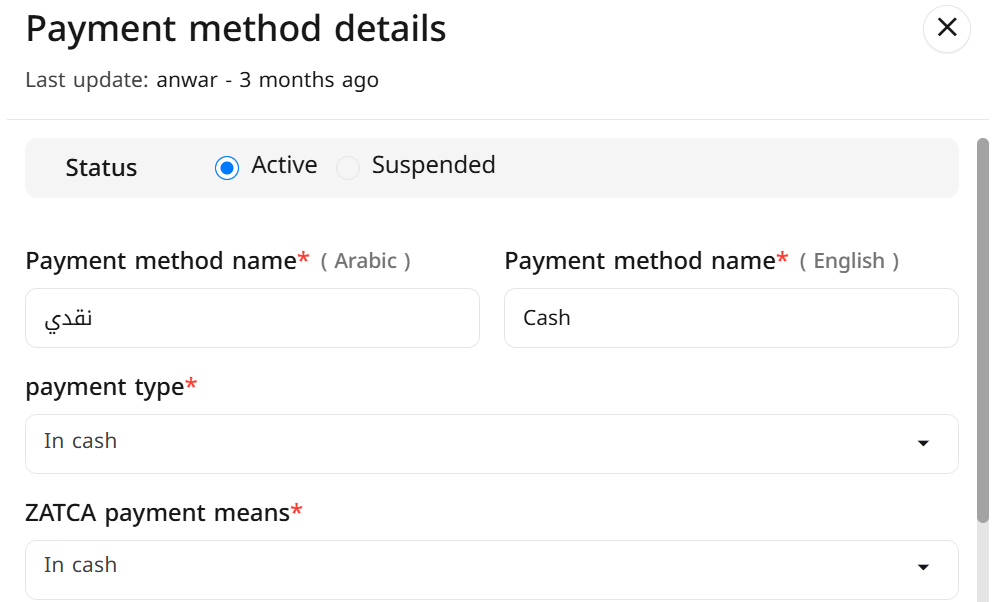
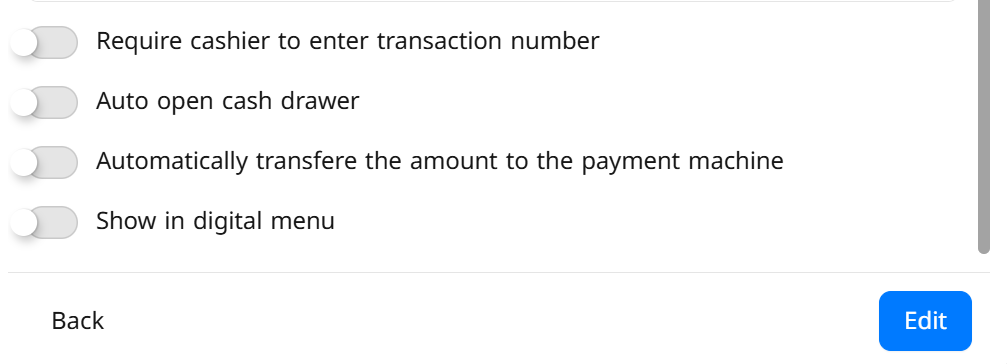
- After verifying the accuracy of the information, click the Edit button to successfully save the payment method.


