Design Tables
Steps to design and manage tables
- Click on Settings.
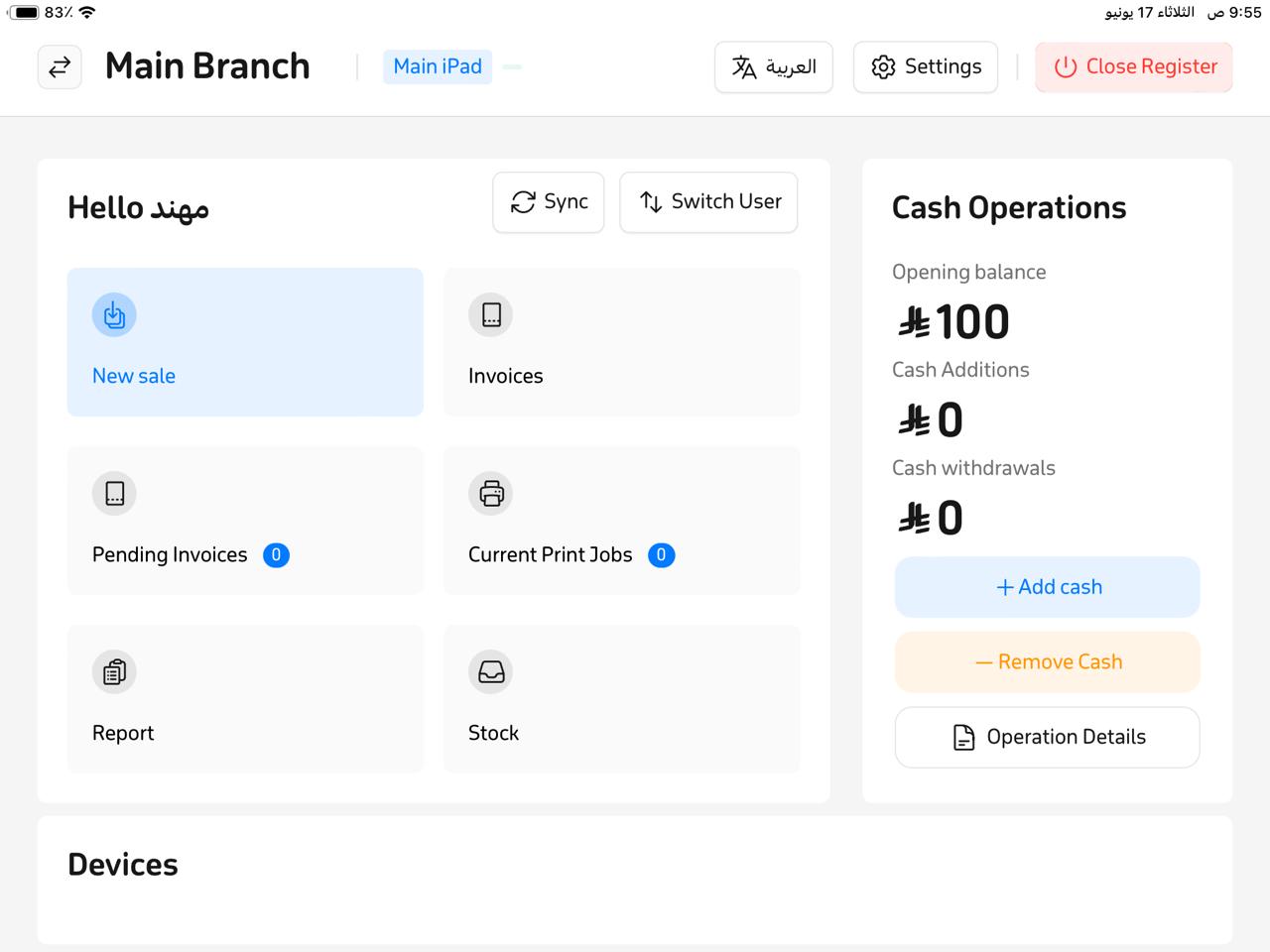
- Then click on Tables, navigate to a section you’ve added before, and select the section you want to design.
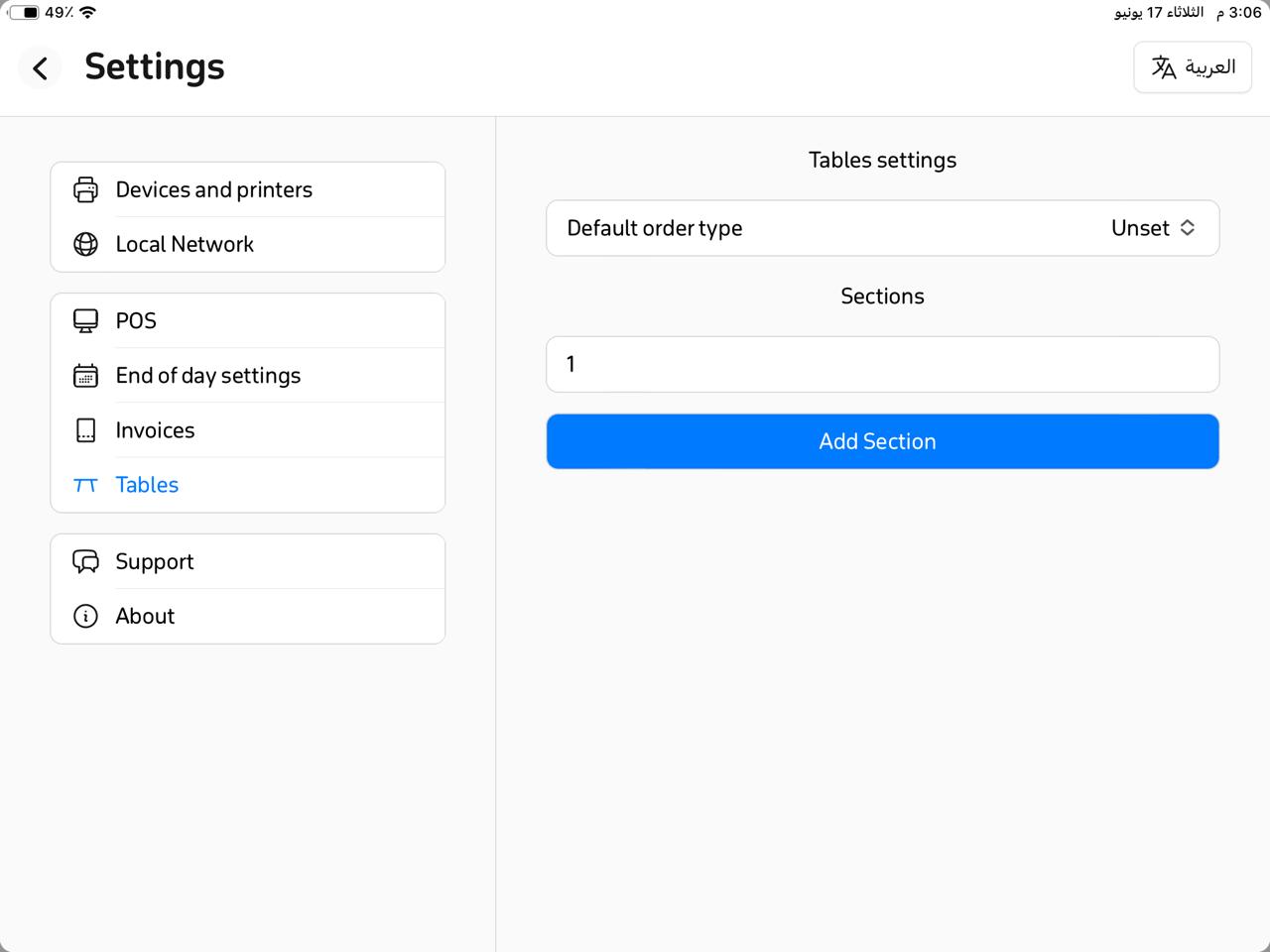
- A new window will appear:
- The layout sketch must match the actual layout of the place.
- Select the size and shape of a table from the available options, then drag and drop it to the desired position within the layout.
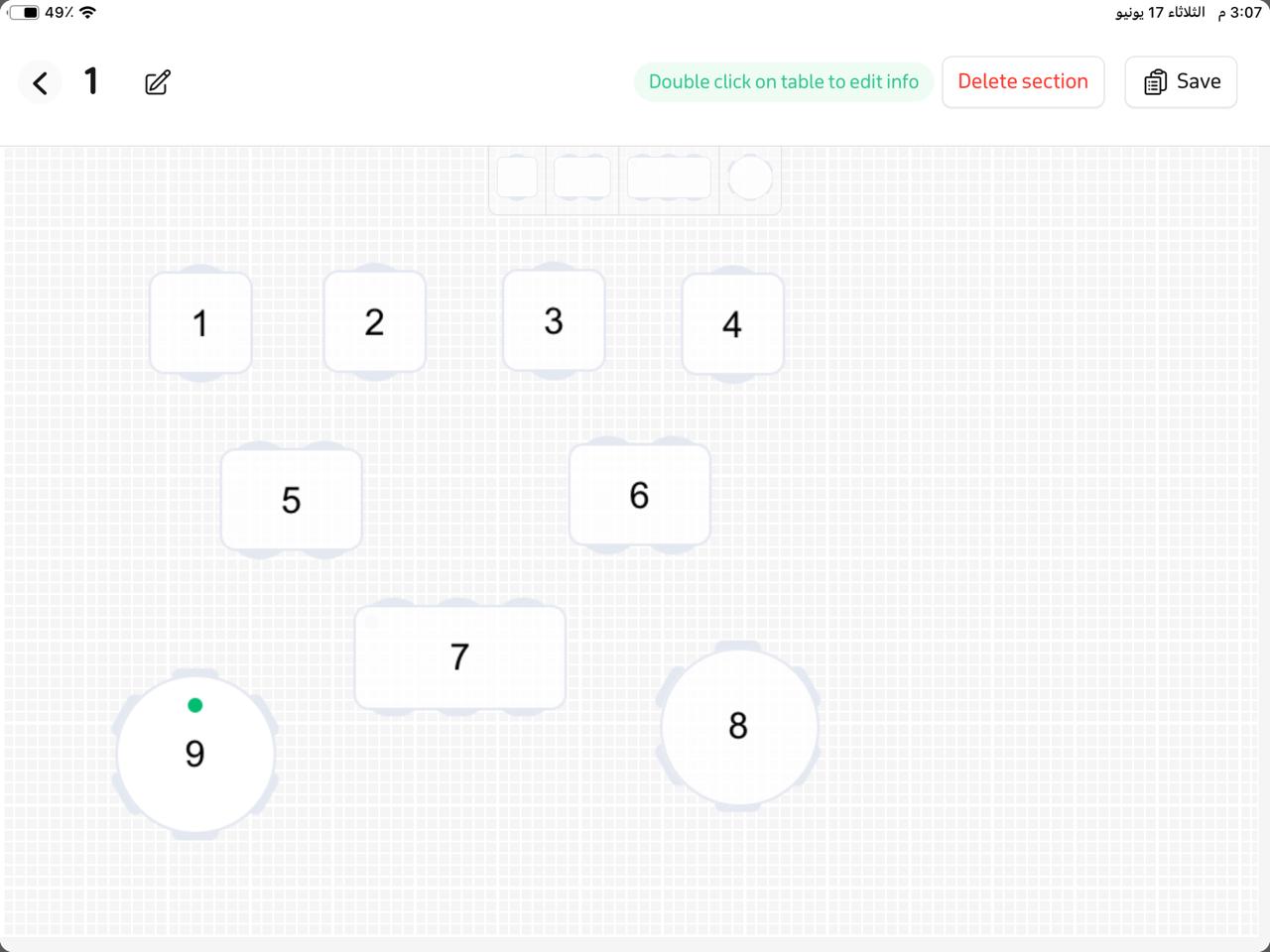
- To number a table, double-click on the table shape you’ve dragged; a window will appear where you enter the table number and the number of people, then click Save.
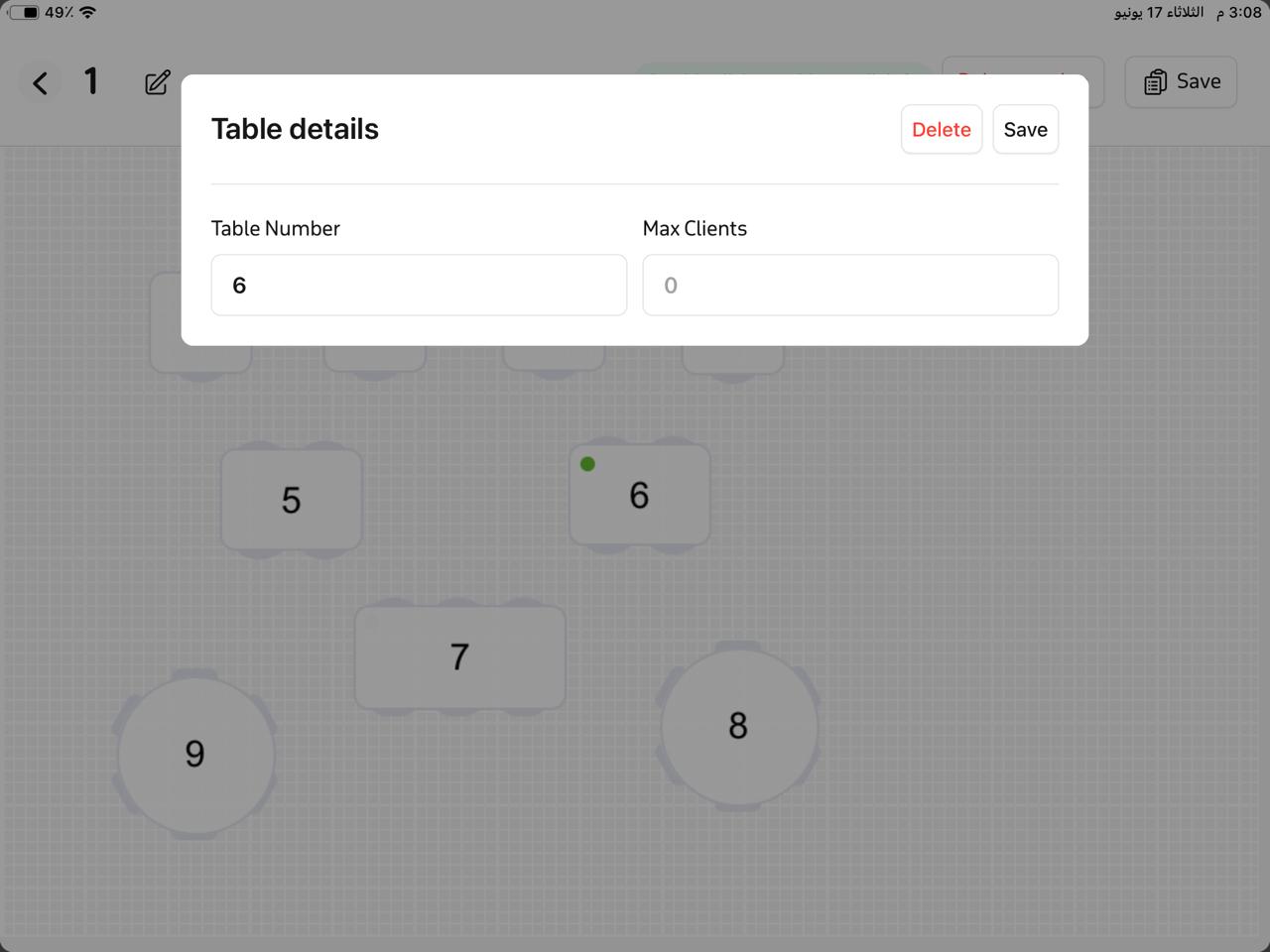
- Make sure not to duplicate table numbers to avoid any conflicts in the system


