Delete Roles and Prerogatives
This feature allows you to delete previously created roles and prerogatives in case they are no longer needed.
How to delete a role
- From the side menu, go to Settings Select Users and Permissions.
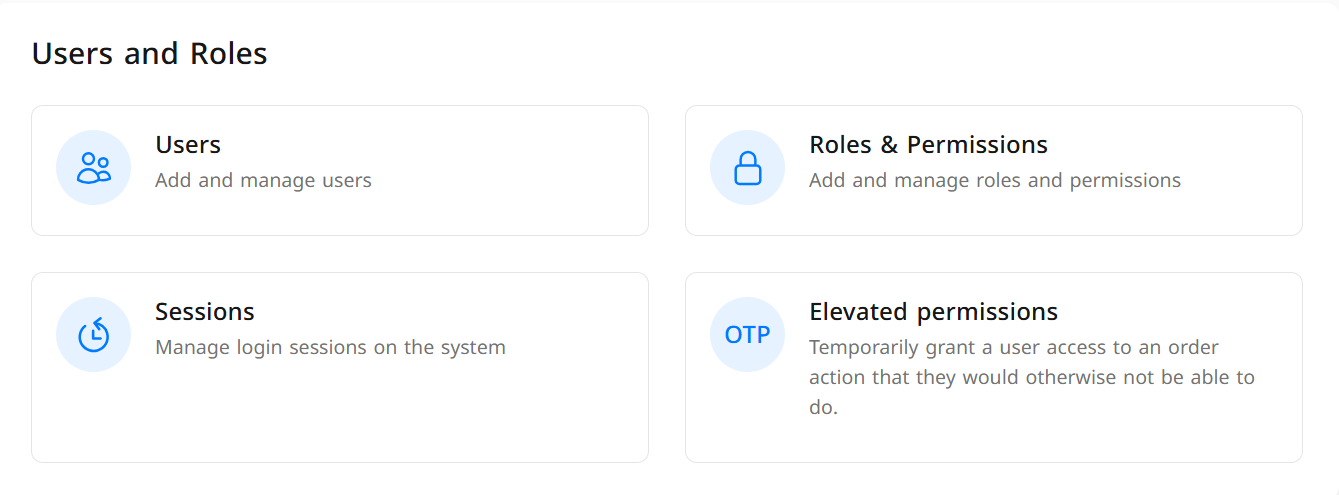
- From the list Click on the Role you want to delete.
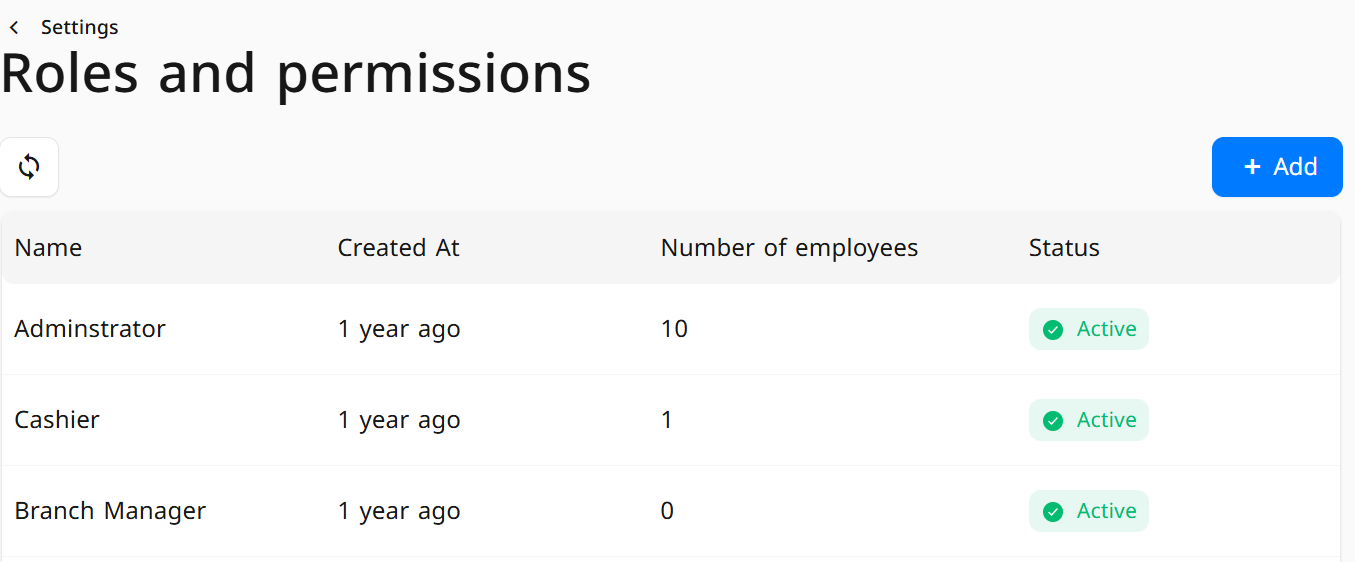
- Click the Delete icon next to the role.
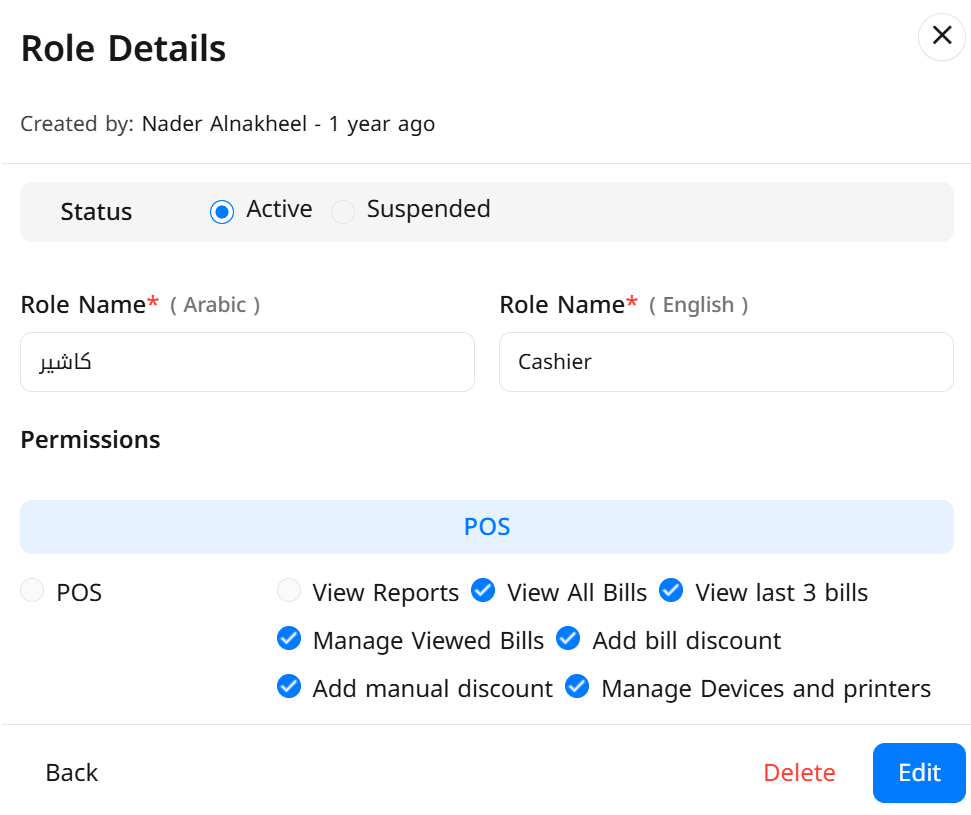
- Confirm the deletion when prompted.
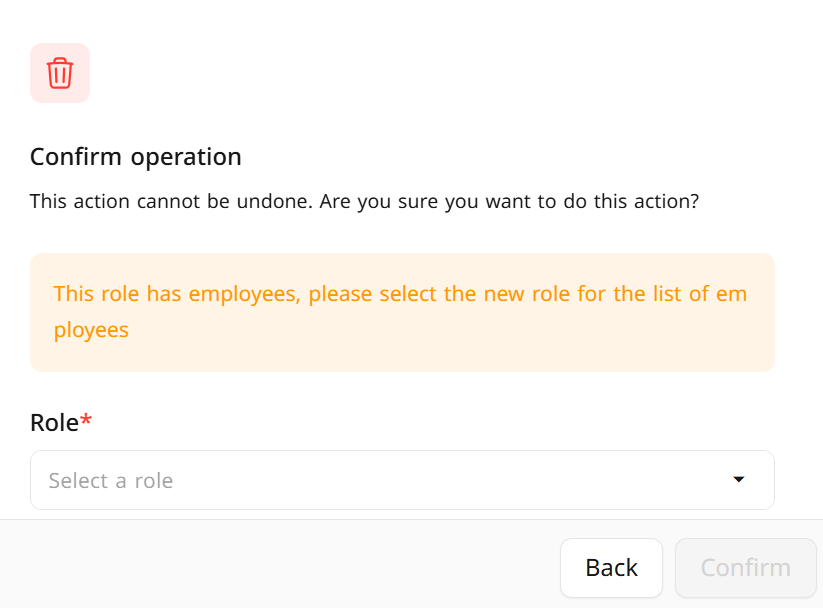
Note: You cannot delete a role that is currently assigned to a user. Please reassign or remove the user before deleting the role.
Frequently Asked Questions
Why can’t I delete a specific role?
The role might still be assigned to one or more users. Make sure to unassign all users from the role before attempting to delete it.
Can I restore a deleted role?
No, deleted roles cannot be recovered. If needed, you will have to create a new role with the same prerogatives.
Is it possible to edit a role instead of deleting it?
Yes, you can edit the name and permissions of an existing role without deleting it


