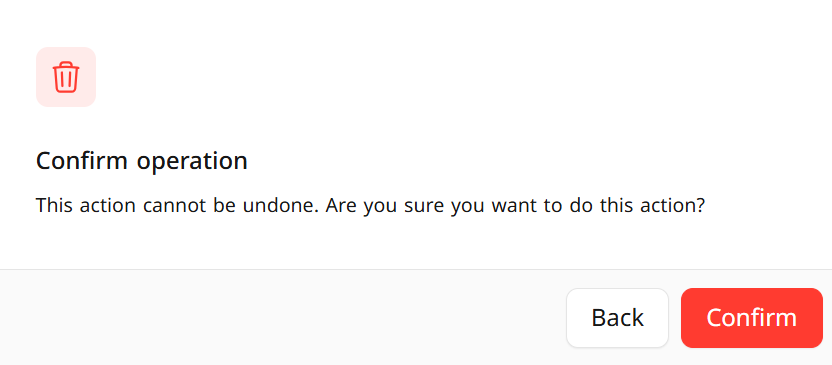Delete Payment Methods
Steps to Delete Payment Methods
- From the dashboard, navigate to Settings, then Payment Methods.
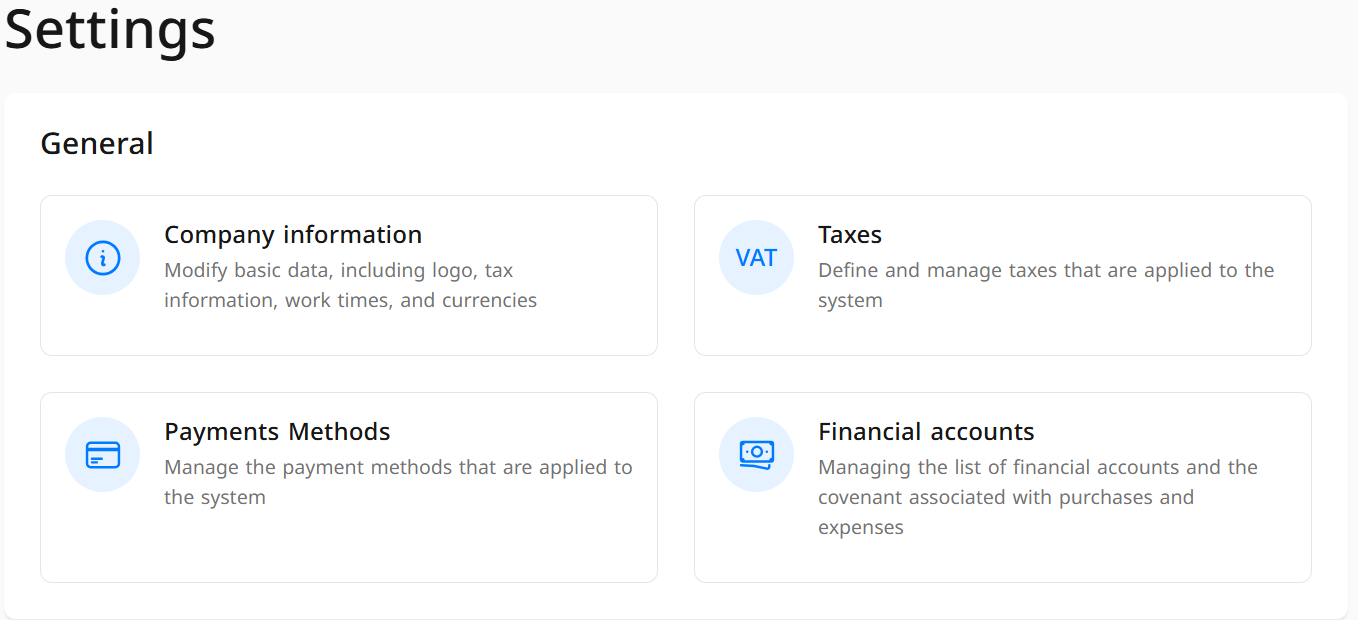
- These are payment methods added by the system and cannot be deleted.
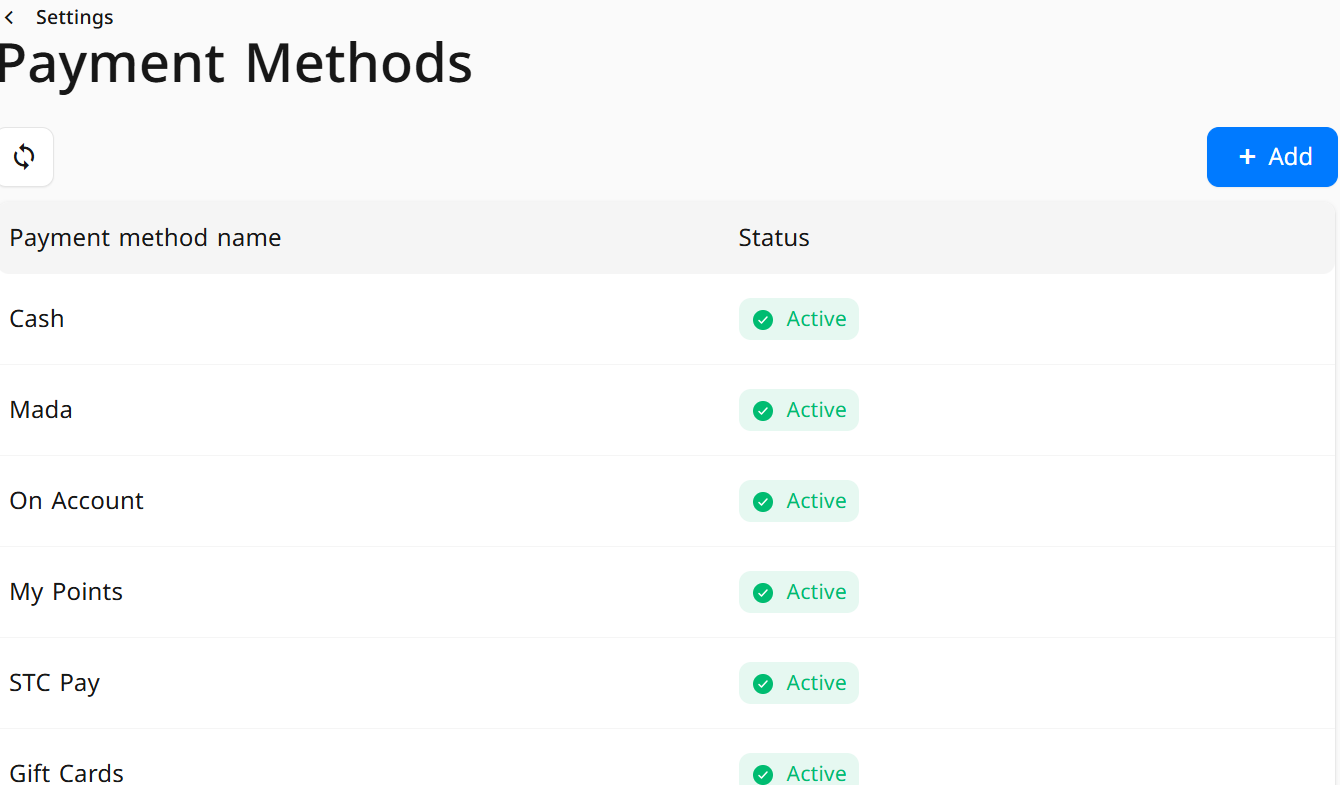
- You can only delete a payment method that you have added yourself; click on it.
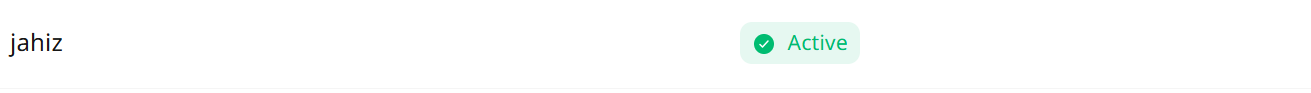
- A window will appear where you can click on Delete at the bottom.
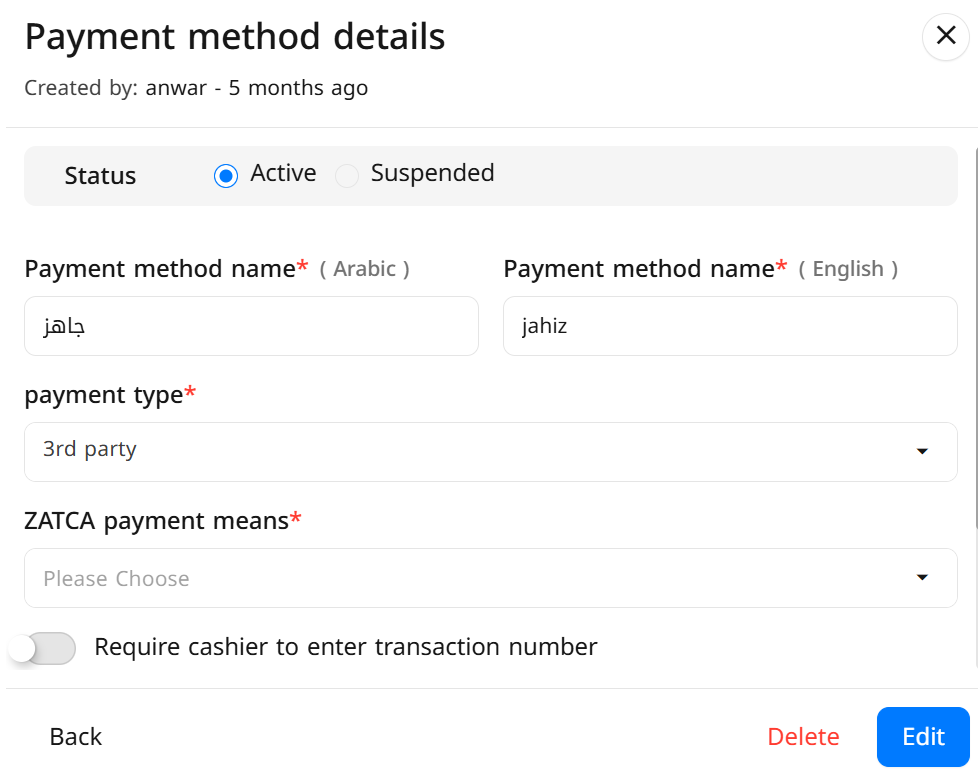
- Another window will appear to confirm the deletion. Click on Confirm