Creating Production Operations and Linking Them with Inventory Materials
The Production Operations feature in the RETM system allows you to manage the production of items manufactured internally by converting raw materials into finished products. This feature helps in tracking material consumption, controlling production quantities, and automatically updating inventory to ensure data accuracy within the system.
Steps to Add a Production Operation
- From the dashboard, navigate to Inventory and select Production.
- Click on Add from the top menu to create a new production operation.
- Enter the basic information for the production operation, such as selecting the location, production date, reference, and adding production materials.
- After verifying the data, click the Add button to successfully add the operation.

Explanation of Required Fields When Adding a New Production Operation
- Select Location from the available list.
- Record the Production Date to document the operation.
- Enter a Reference to facilitate tracking the operation later.
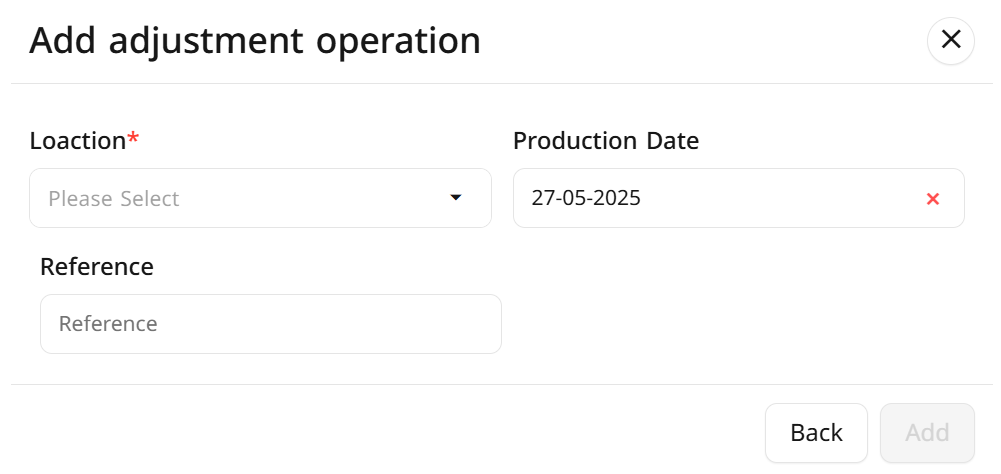
- Add the Required Materials for Production:
- A new window will appear; choose the production material from the available list.
- You can add more than one material as needed.
- All added materials will appear in the lower list.
- Record the required quantity for each added material.
- After verifying the data, click Proceed to save the operation and update the inventory.

Frequently Asked Questions
What is the benefit of Production Operations in the RETM system?
Production operations provide an organized method to convert raw materials into finished products, with automatic inventory updates to avoid quantity errors.
Can a production operation be modified after creation?
Yes, you can modify the production operation data before completing it. However, after saving, you may need to create a manual corrective operation in case of an error.
Can a production operation be canceled?
If you have not clicked on 'Continue', you can delete the request. If the inventory has been processed, you will need to record a manual corrective operation.
What happens if raw materials are not available in inventory?
You can create the production operation without any restrictions.
How can I track previous production operations?
You can refer to the Production Operations section in the inventory and search for previous operations using the production date or branch filter.


