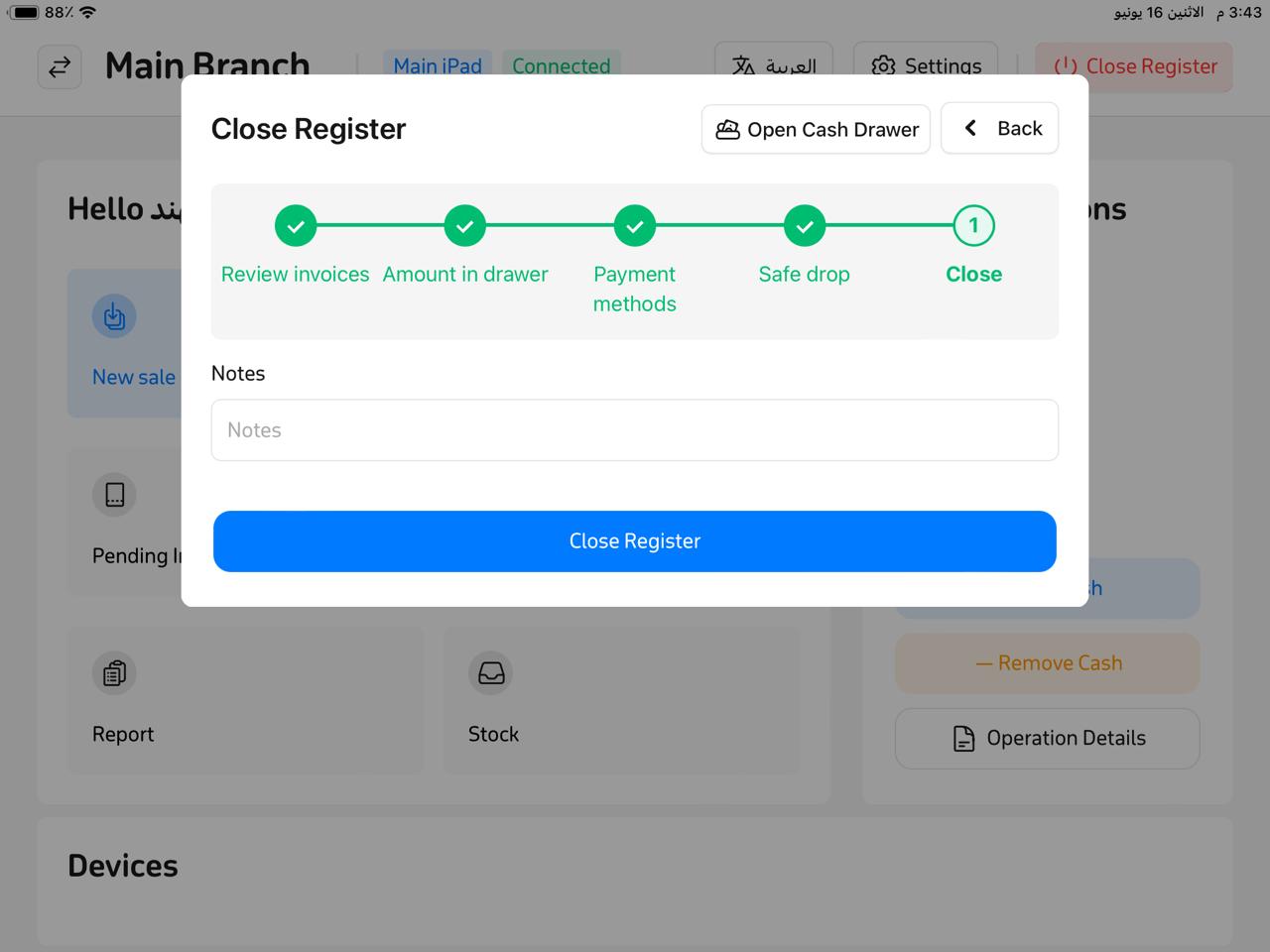Closing a Cash Register Account
This feature in the cashier application enables you to complete your workday by reviewing invoices, counting cash and other payment methods, documenting the safe deposit, and closing the cash register accurately and in an organized manner. This step is essential to ensure transparency and financial data consistency at the end of each shift
Steps to Close the Cash Register Account
- On the main screen of the cashier app, tap "Close Register".
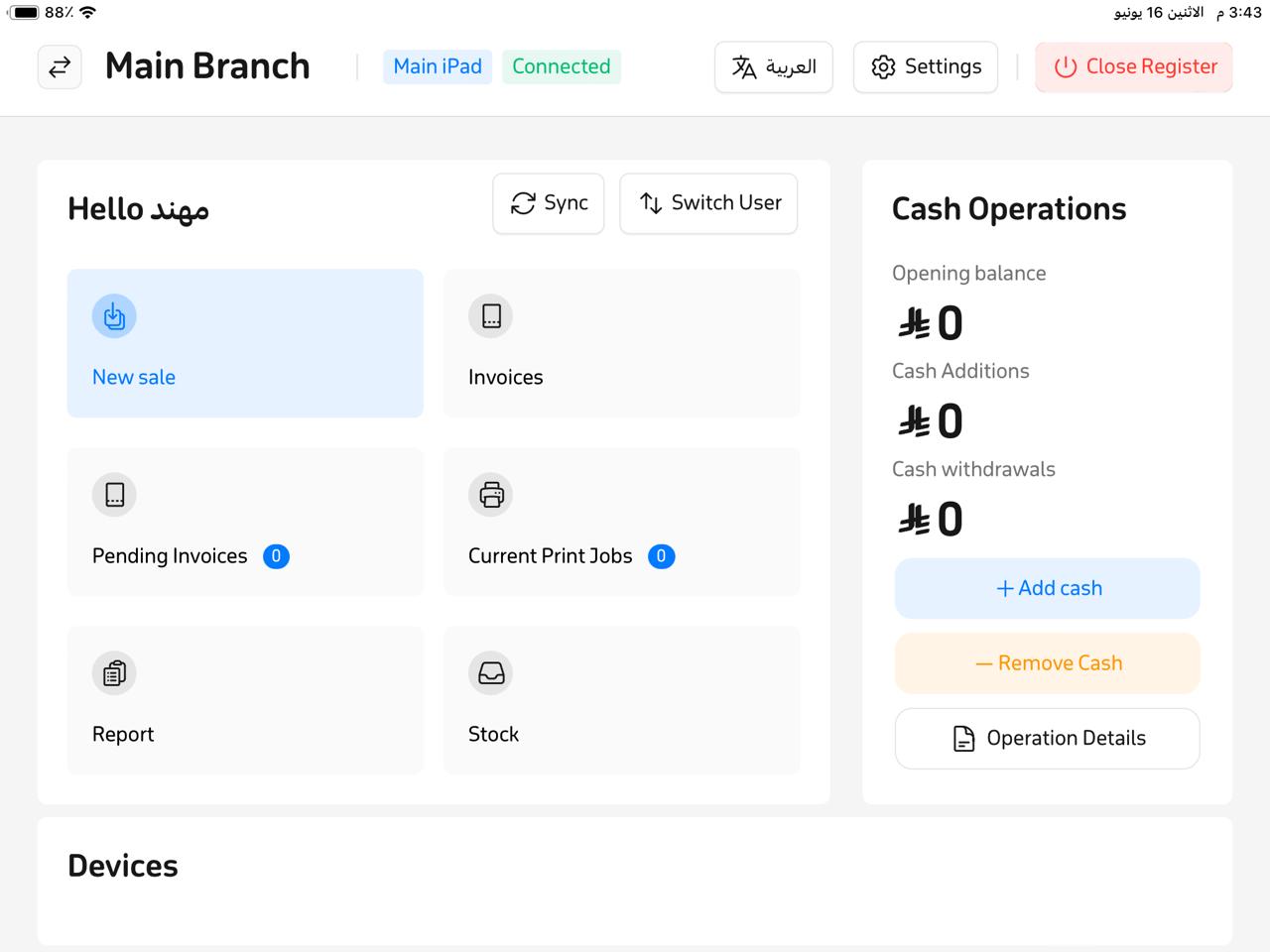
- A window will appear with five steps to close the shift. In the first step, review and ensure that the following are completed before tapping "Next":
- Pending Invoices
- Parked Sales
- Online orders
- Tables awaiting payment
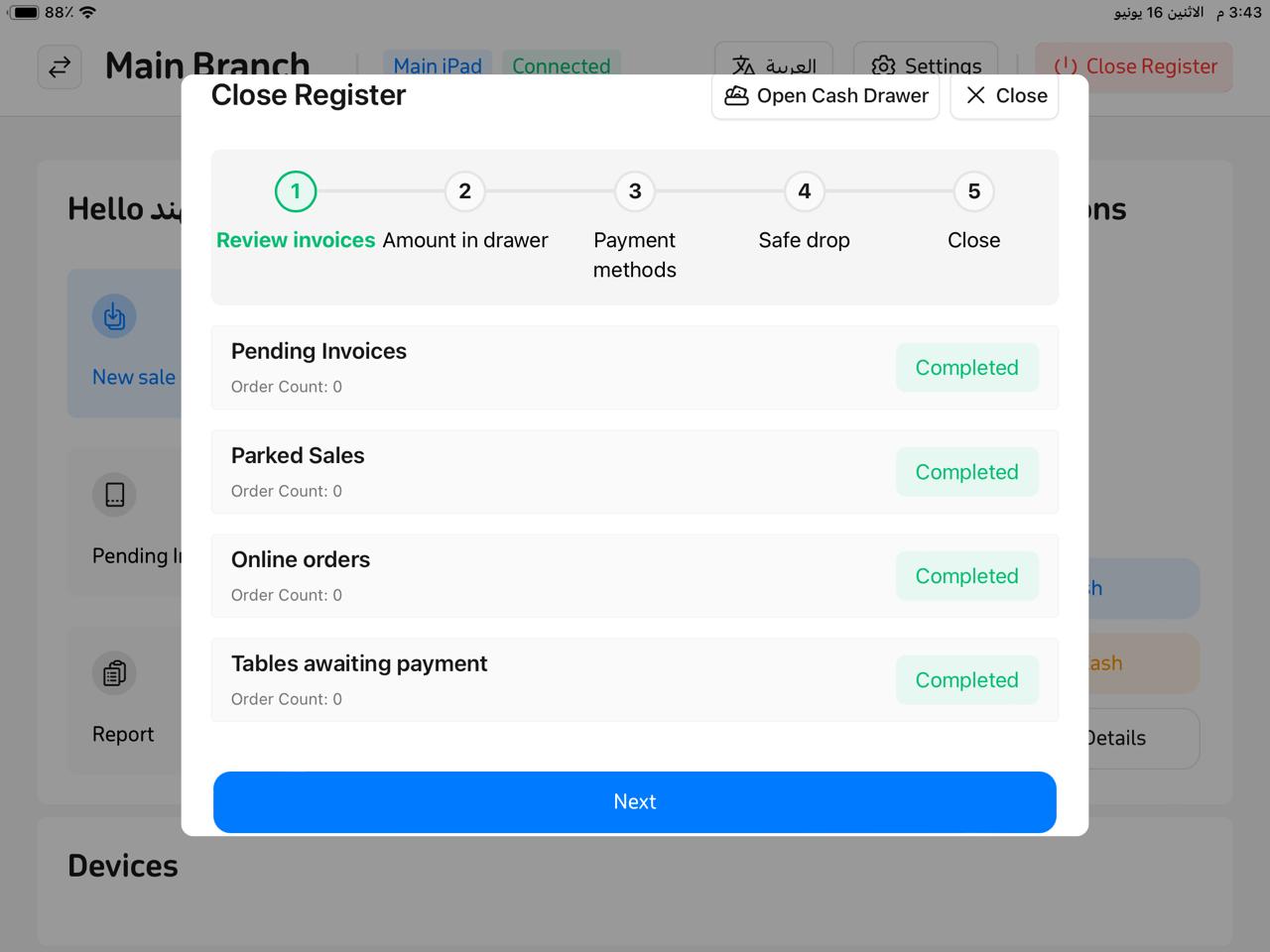
- Amount in Drawer, Enter the total cash amount in the drawer, including any "HungryCash" balance if applicable. The system will display a detailed breakdown of:
- Starting Cash
- Cash sales
- Cash refunds
- Cash additions
- Cash withdrawals
- Expected cash
- Declared cash
- Cash discrepancies
After reviewing, tap "Next".
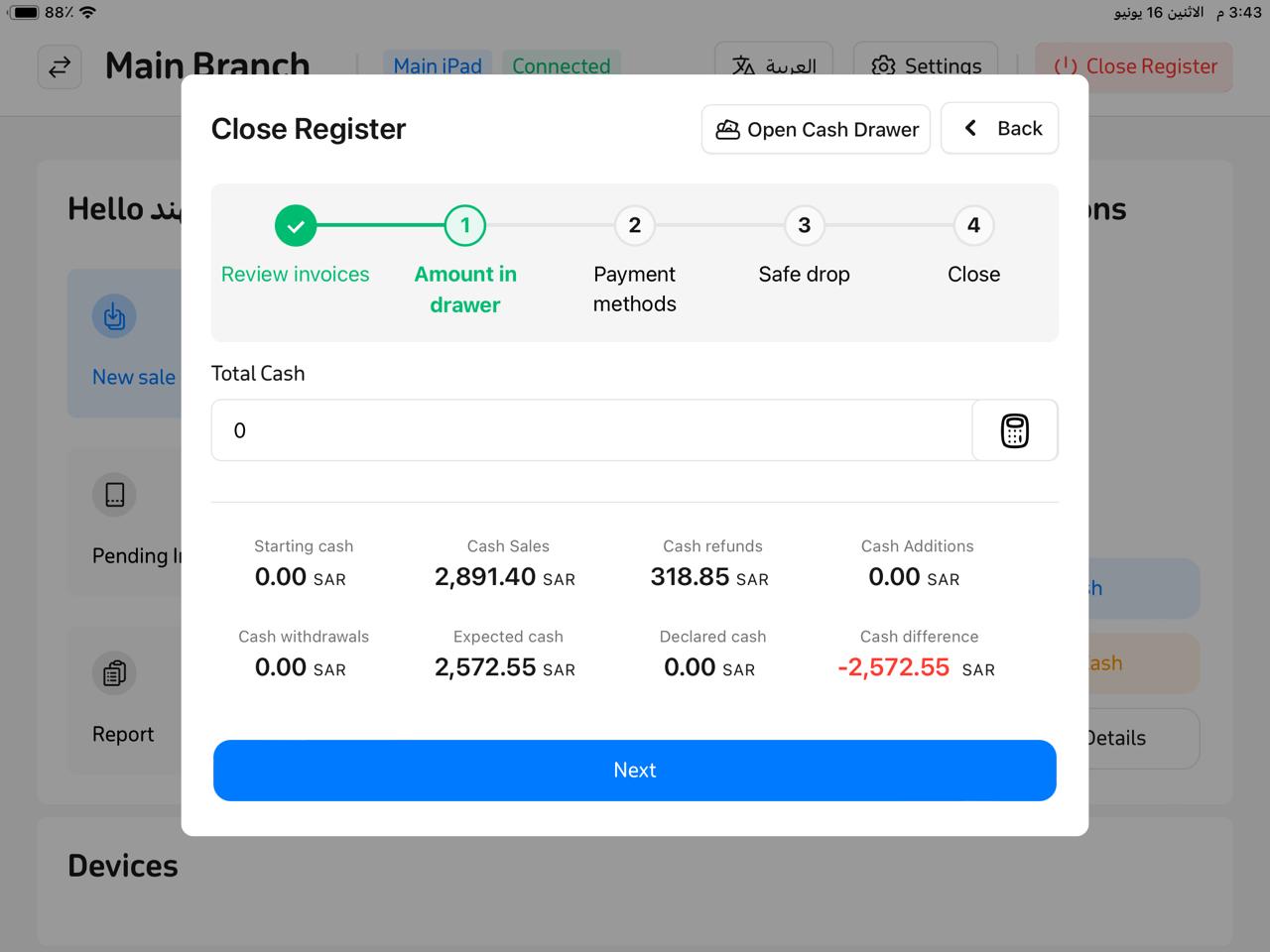
- Payment Methods, Enter the amounts for each used payment method, such as:
- Mada (debit) total
- Credit total
- Rewards total
- STC Pay total
- Gift cards total
- Jahez app total
When finished, tap "Next".
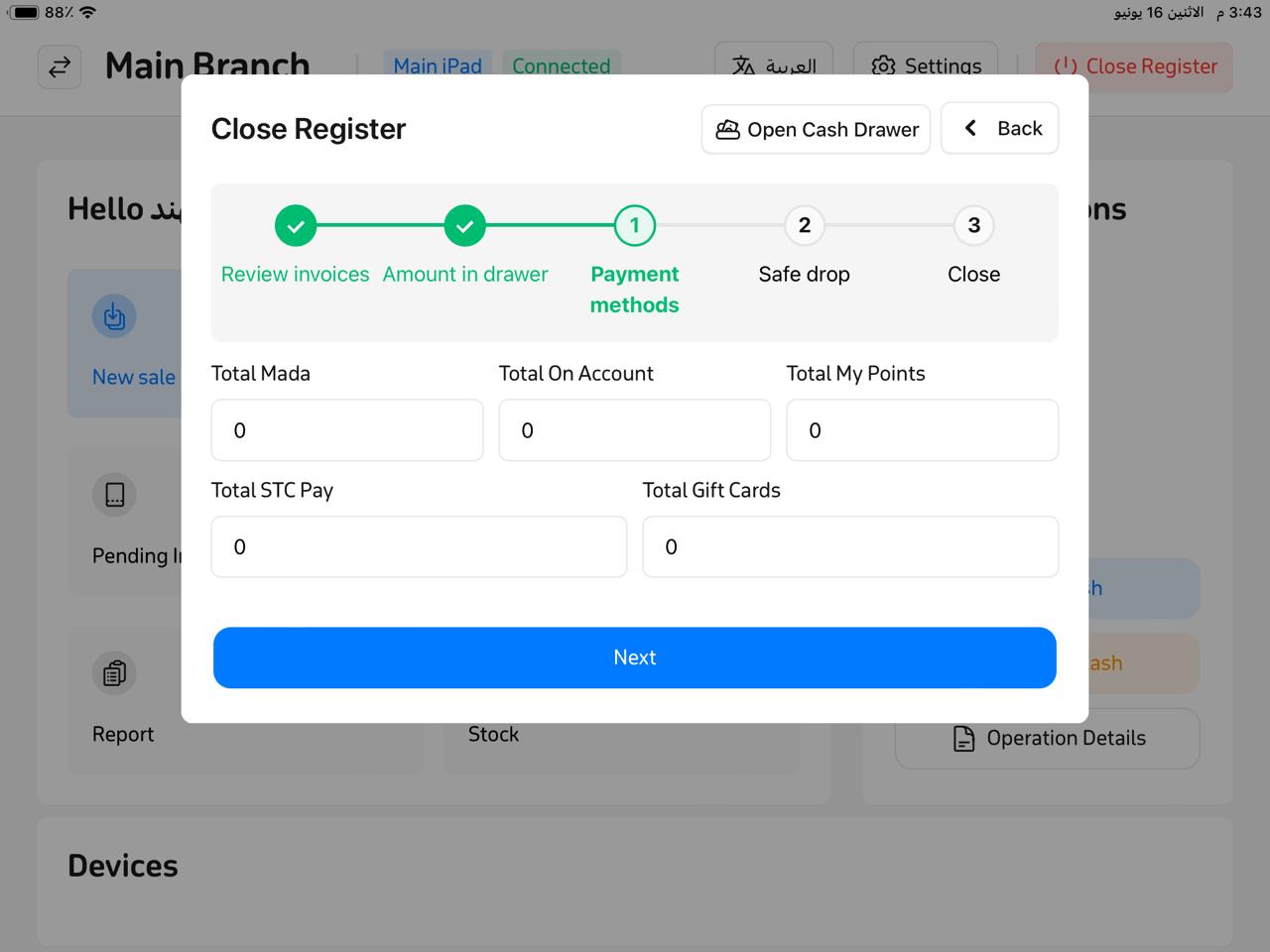
- Safe Drop
- Record the amount to be deposited into the safe
- Enter the deposit envelope number
Then tap "Next".
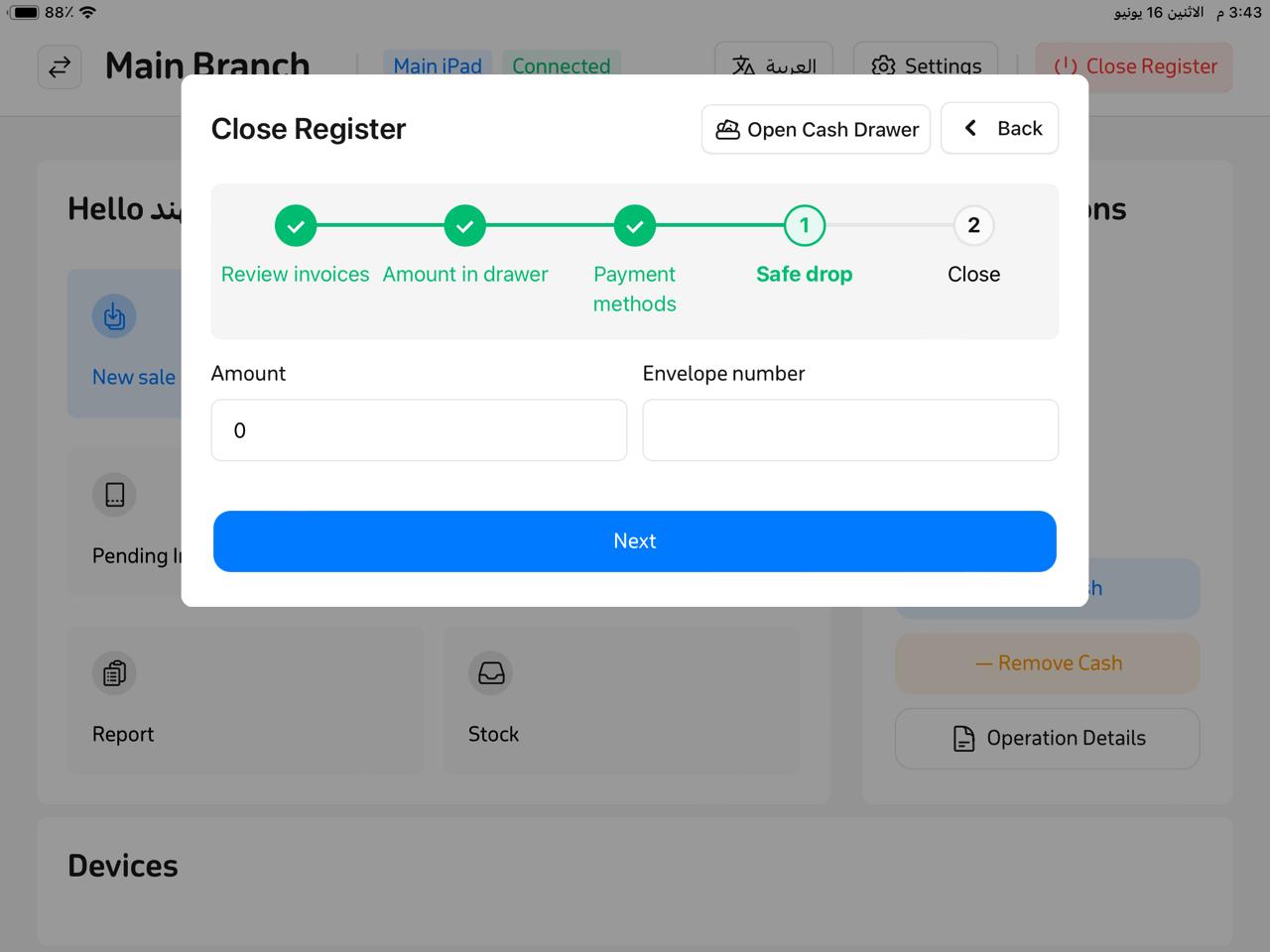
- Finalize Shift Closure, In the final step, you may add any notes if needed, then press "Close" to complete the process